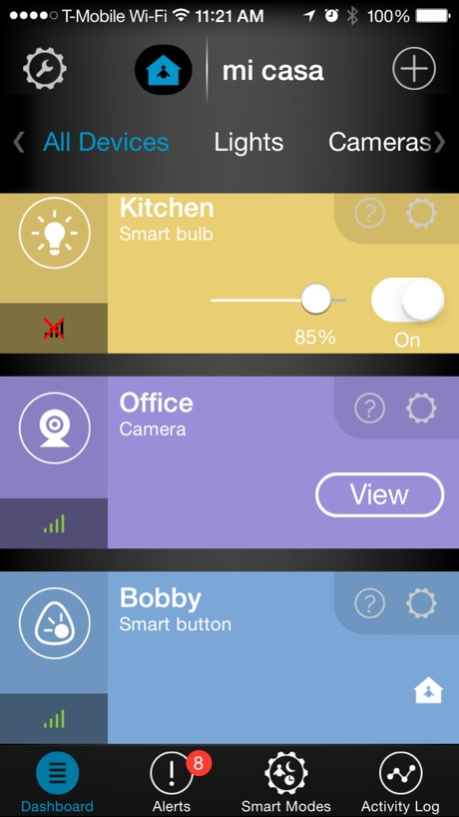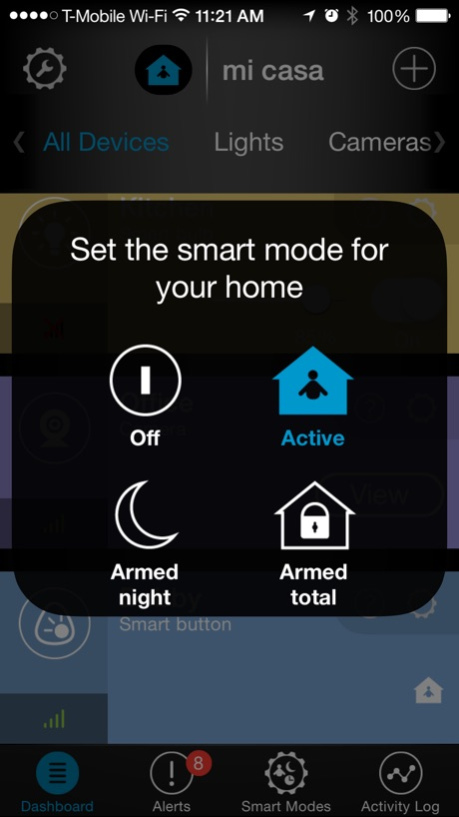OZOM 1.7.1
Continue to app
Free Version
Publisher Description
OZOM, control your home from anywhere.
OZOM is a simple and convenient solution to turn your home into a Smart Home. With an entire set of smart sensors, lights, plugs, and other connected products you can take control and interact with your home from anywhere. The OZOM system is an easy to set up DIY solution that allows you to create an individual Smart Home in an instant and grow it by adding new products later.
Use this app to conveniently set up and operate your OZOM smart devices*.
This app allows you to:
- receive notification from the smart sensors in your home when your doors, windows, or cabinets are being opened.
- receive alerts on your phone when smart sensors in your home detect smoke, CO or water.
- check the cameras in your home to see if your kids returned home safely.
- monitor your home environment from a distance.
- operate lights in your house to simulate your presence at home or save energy.
- choose between several Smart Modes to customize notifications and alerts.
- control several places (your home, office, summer cabin) all from one account.
You can do all of the above and more from anywhere in the world with just your smartphone, connected to the Internet. Download the app and start building your smart home today.
*This app requires that you have an OZOM Box.
Jun 25, 2018
Version 1.7.1
This app has been updated by Apple to display the Apple Watch app icon.
- Improve video snapshots uploading status report
- Added microphone permission request for 2 way audio communication
- Support for illuminance reporting device
- Improved reachable/unreachable events for specific devices
- Bug fixing and performance improvement
About OZOM
OZOM is a free app for iOS published in the Food & Drink list of apps, part of Home & Hobby.
The company that develops OZOM is ROC-Connect, Inc.. The latest version released by its developer is 1.7.1.
To install OZOM on your iOS device, just click the green Continue To App button above to start the installation process. The app is listed on our website since 2018-06-25 and was downloaded 1 times. We have already checked if the download link is safe, however for your own protection we recommend that you scan the downloaded app with your antivirus. Your antivirus may detect the OZOM as malware if the download link is broken.
How to install OZOM on your iOS device:
- Click on the Continue To App button on our website. This will redirect you to the App Store.
- Once the OZOM is shown in the iTunes listing of your iOS device, you can start its download and installation. Tap on the GET button to the right of the app to start downloading it.
- If you are not logged-in the iOS appstore app, you'll be prompted for your your Apple ID and/or password.
- After OZOM is downloaded, you'll see an INSTALL button to the right. Tap on it to start the actual installation of the iOS app.
- Once installation is finished you can tap on the OPEN button to start it. Its icon will also be added to your device home screen.